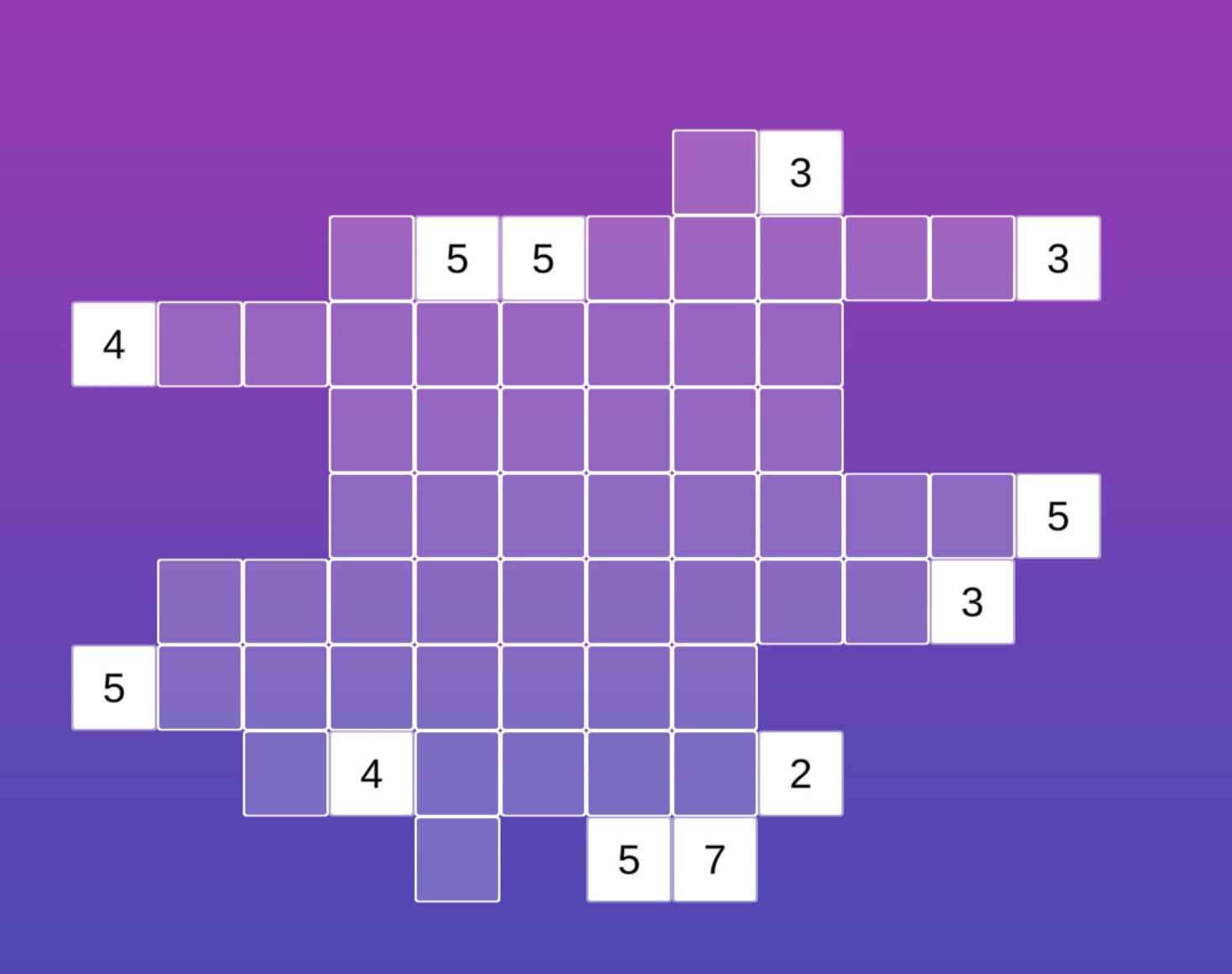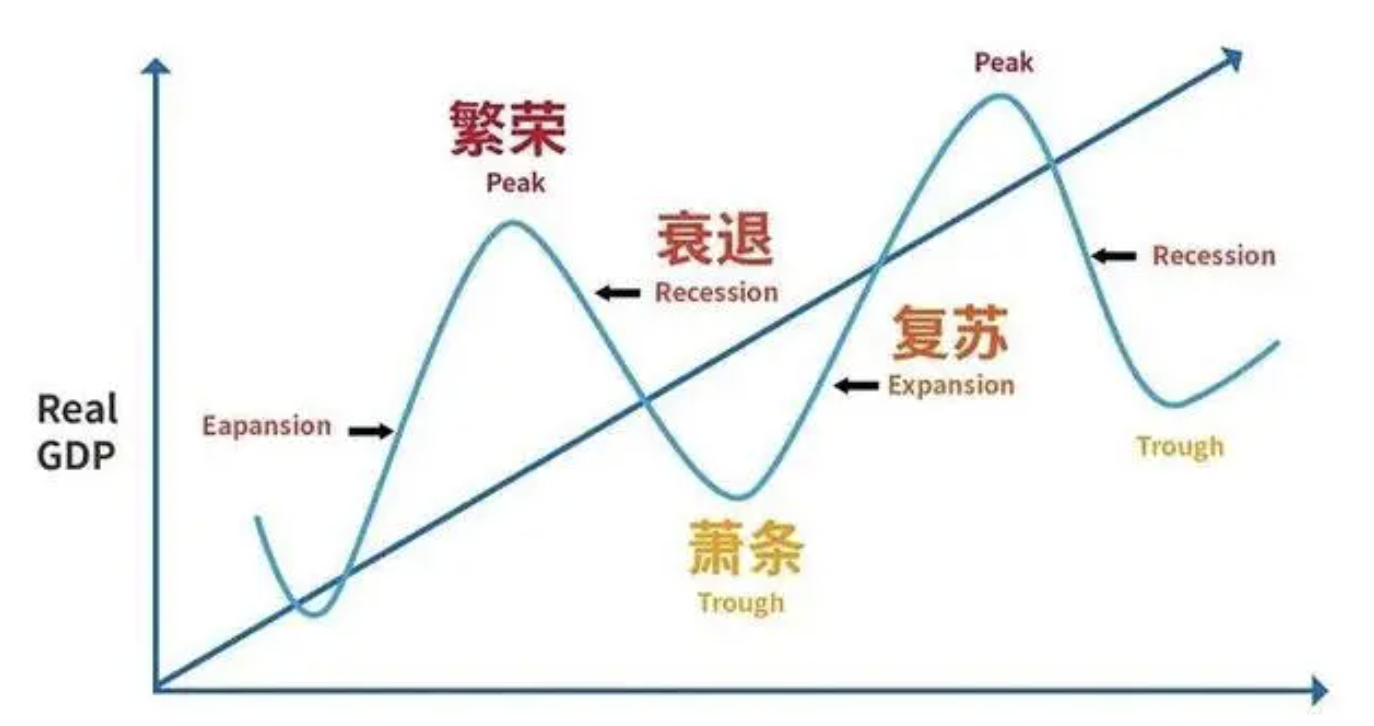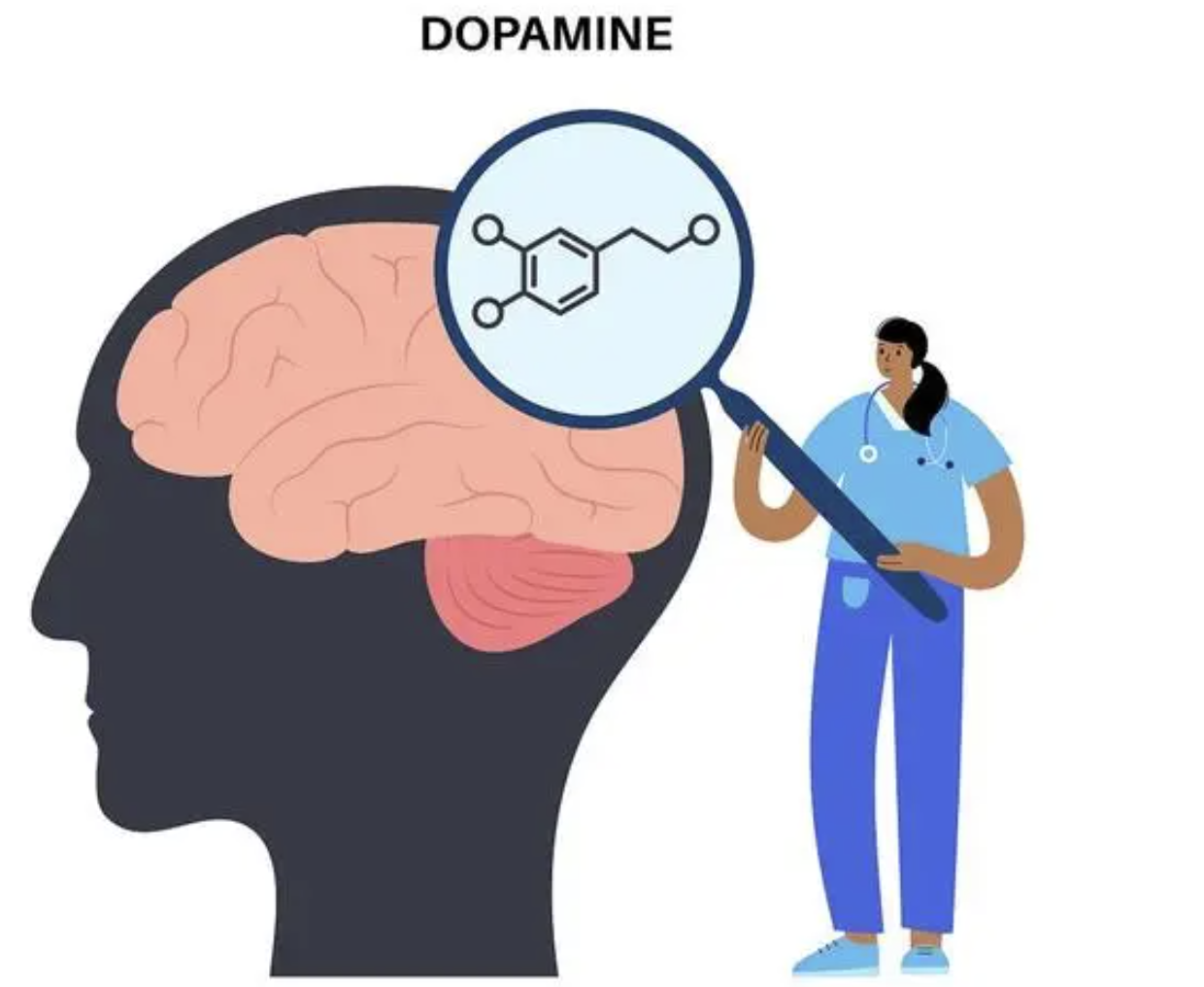“My phone has just been bought for a year, why is it getting more and more lagging?” I don’t know what you think when you see this sentence in front of the screen, but there are indeed many friends around me who have complained to me about this matter, and most of the users are It’s Android. Why is that?

In fact, this cannot be entirely blamed on the mobile phone. A large part of the reason is due to user behavior. Today I will teach you a trick to ensure that your mobile phone is as smooth as mine.
If you want to solve the problem of freezing on Android phones, you must first understand what the underlying mechanism is. In order to prevent everyone from being confused, I will try to be simple.
1. Problems with rendering mechanism
, Apple’s UI rendering is real-time; Android’s UI rendering is the normal priority of the main thread of the traditional PC mode, so users will feel the iPhone is more smooth in use.
2. GPU acceleration issues
Apple’s processing of various special effects is basically based on GPU hardware acceleration, and does not rely on the CPU or the program itself, which can bring faster speed; Android needs to adapt to different product models and hardware, so it leads to a lot of The graphics effects need to be accelerated by the program itself.
3. Back-end mechanism issues
, I believe that many friends understand this question, the authenticity of the background question. Apple’s background where a large number of apps coexist is actually a pseudo-backend, which does not occupy the phone’s memory, so there is no lag problem.
4. The problem of garbage generation
In fact, it is not very accurate to say “garbage”. A more accurate statement is the cache generated by the mobile phone during use. This thing cannot be avoided.
Due to the existence of the Java virtual machine, the secondary conversion efficiency of Android phones is very low. With the increase of APP, it will aggravate the aging of the phone, and it will become more “stuck”.
To put it simply, that’s all, so now that we understand the causes of Android lag before finding a solution, isn’t it a lot easier? That’s right, next I will share with you a few of my phone usage habits to ensure that your phone will be more fluent and smoother.
Five tips to keep you away from Android Caton
Garbage/cache cleaning is very important, freeing up space is indispensable
The functional innovation and practicality of Android phones are not available in Apple phones, but the impact behind this is that our commonly used apps are getting bigger and bigger, and more and more bloated, and more and more apps are on startup. To synchronize the activation of threads and child processes of various functions.
1. The APP is bloated and the cache is not deleted
Maybe when you just downloaded an app, there were only a few hundred MB or 1GB, but as time goes by, you will find, eh? Why is this APP more than a few gigabytes?
The garbage that has not been cleaned up for a long time will accumulate, but don’t worry, as long as it is cleaned up on time, there will be no big problem.
As long as it is something that can be manipulated on the bright side, it is not a thing. Take WeChat as an example, we can clear it in [Settings]-[General]-[Storage Space].
In addition, it is also necessary to turn off “Save the content after shooting or editing to the album”. You can turn it off in [Photos, Videos, Files, and Calls]. This can also avoid excessive caching and insufficient system memory. Phone speed.
2. Turn off the “rogue” wallpaper push service
I always think that the lock screen magazine wallpaper that comes with Android phones is a very “rogue” thing. It’s useless if you slow down your phone.
And the lock screen magazine wallpapers of most low-end mobile phones are full of advertisements. If you accidentally click into them to download some rubbish apps, the first thing you need to do after you get a new phone is to close it.
One thing to note is that most of the mobile phones sold online currently do not include advertisements in the carousel wallpaper, but some of the main offline mid-to-low-end products will have many advertisements, which are very worthy of your attention. If you accidentally slow down your mobile phone and don’t talk about it, you will lose all the traffic if you are careful. The elderly must pay special attention.
Clean up mobile phone junk regularly
In fact, this approach is similar to APP cleaning, but it mainly cleans up cache garbage generated at the system level.
According to the daily cleaning of mobile phone trash, about 2G of mobile phone trash can be cleaned out every time. This is one of the main reasons why our mobile phones are stuck.
Generally, Android phones have their own “garbage cleanup” function. If not, just download an APP such as a mobile phone housekeeper.
How is this rubbish produced? For example, if we watch news and refresh videos every day, the cache will be stored in the mobile phone at this time. If we spend an hour watching news and refreshing videos every day, this garbage can generate 2-4GB, which is quite The existence of terror.
If you can’t clean up the garbage frequently, it’s no joke that dozens of GB of garbage slows down your phone.
APP push is also a drag
When the software is installed or when the mobile phone opens the APP, many will ask us to turn on the push, and one will be turned on if we don’t pay attention, which will cause all kinds of APPs to be pushed in the notification bar, which not only affects the appearance, but also takes up mobile storage resources.
I believe everyone is familiar with the mobile phone notification bar, whether it is Apple or Android.
If the accumulation is not cleared for a long time, a large number of notifications will continue to occupy the storage of the mobile phone, resulting in a poor mobile phone user experience, which is intolerable for those of us who often use the phone.
Therefore, the best solution is to turn off those unimportant APP notifications, such as various game reminders, mall pushes, etc., so that you can maintain a clean and beautiful machine environment, and there is no lag phenomenon. It happens so often.
Please clean up unneeded apps in time
We all know the commonly used apps, such as social chat, photo P-pictures, browsers, etc. Of course, in addition to this, there will definitely be a lot of misinstalled apps on our mobile phones, or apps that have not been used for a long time. Don’t deny it. , Do not believe that you open the app to browse, there will definitely be.
As our mobile phones have more and more memory, usually 128GB or larger, some infrequently used apps will be forgotten over time if they are not installed. These apps are actually one of the main responsibilities for slowing down your Android phone.
Although the domestic ecological environment has improved in the past two years, rogue software is like a tarsus maggot, which is difficult to completely remove. Therefore, it is very necessary to use APP to deal with it regularly.
And many friends will have the apk package after installing the APP, which is a lot of resource consumption over time, so it is necessary to clean up regularly.
In addition, some unscrupulous software has the ability to automatically start in the background, quietly occupying your background resources, but this phenomenon has improved a lot recently. Many mobile phones come with their own or download a detection APP to find out who is there. Occupy background resources and timely cleanup is a must.